
| Page link |
[[PageName]] |
| Labeled page link |
[[PageName|DisplayText]] |
| Link to page in another wiki |
[[WikiName:PageName]] |
| Labeled link to page in another wiki |
[[WikiName:PageName|DisplayText]] |
| URL |
http://some.url [[http://some.url]] |
| Labeled URL |
[[http://some.url|DisplayText]] |
| Email |
help@wikispaces.com [[mailto:help@wikispaces.com]] |
| Labeled email |
[[mailto:help@wikispaces.org|DisplayText]] |
| Place an anchor |
[[#AnchorName]] |
| Link to an anchor |
[[PageName#AnchorName|DisplayText]] |
| Table |
|| table cell || table cell || table cell || |
| Table heading cell |
||~ heading1 ||~ heading2 || |
| Table cell alignment |
||= centered ||> right || |
| Table column spans (merging columns together) |
|||| spans 2 columns || || col1 || col2 || |
| Table row spans (merging rows together) |
|| spans 2 rows || row 1 || ||^ || row 2 || |
| [[code]] This is plaintext. [[code]] |
This is plaintext. |
| [[code format="php"]] // hello world echo "hello world"; exit(); [[code]] |
// hello world echo "hello world"; exit(); |
|
|
|
| Add citation |
<ref> ... </ref> |
I am making a very important point, but it needs a reference.<ref>This is the reference to back up my point.</ref> I am now pointing out something else, and referencing it.<ref>This is my second citation.</ref> **I'd like my references right here:** <references /> ---- Look, text after my references section! |
I am making a very important point, but it needs a reference.[1] I am now pointing out something else, and referencing it.[2] I'd like my references right here:
Look, text after my references section! |
| Place references (if you don't use this tag, references will appear at the bottom of the page) |
<references /> |
| url |
full URL to the feed (required) |
| title |
title text to display above the feed (or blank for none) |
| number |
how many items to show, default 10 |
| description |
to show each item's description text, either "true" or default "false" |
| date |
to show the item date after the title, either "true" or default "false" |
| author |
to show the author of the item after the title, either "true" or default "false" |
| length |
the number of characters to show in the description, max. 250 |
| enclosure |
to show each item's media enclosures (audio, video, pictures), either "true" or default "false" |
| Namespace |
||
| Wiki name |
{$spacename} |
terrespezzate |
| Wiki text |
{$spacetext} |
Terre Spezzate |
| Wiki description |
{$spacedescription} |
La Wiki ufficiale dell'ambientazione fantasy di Terre Spezzate - gioco di ruolo dal vivo |
| Page Count |
{$pagesinspace} |
1305 |
| Servername (the hostname of the wiki) |
{$servername} |
terrespezzate.wikispaces.com |
| Server (the url for the main page of the wiki) |
{$server} |
http://terrespezzate.wikispaces.com |
| License |
{$licensename} |
Creative Commons Attribution Share-Alike Non-Commercial 3.0 License |
| License URL |
{$licenseurl} |
http://www.creativecommons.org/licenses/by-nc-sa/3.0 |
| Member Count |
{$membersinspace} |
60 |
| Organizer Count |
{$organizersinspace} |
13 |
| Project Name |
{$project} |
|
| Team Name |
{$team} |
terrespezzate |
| Page |
||
| Page Name |
{$page} |
Guida al wikitext |
| Revision count |
{$pagerevisions} |
3 |
| Full Page Name (alias for {$spacename}:{$page}) |
{$fullpagename} |
terrespezzate:Guida al wikitext |
| Revision |
||
| Editor (Username of the user, or the IP address of the guest, who create this revision) |
{$revisioneditor} |
Lupo1982 |
| Comment |
{$revisioncomment} |
|
| Revision ID |
{$revisionid} |
348153388 |
| Revision Dates |
||
| Date (In human readable format) |
{$revisiondate} |
Jun 26, 2012 9:47 am |
| Day |
{$revisionday} |
26 |
| Day (with leading zero) |
{$revisionday2} |
26 |
| Month |
{$revisionmonth} |
6 |
| Year |
{$revisionyear} |
2012 |
| Timestamp (In ISO 8601 Format) |
{$revisiontimestamp} |
2012-06-26T16:47:19 00:00 |
| Creation |
||
| Creator(Username of the user, or the IP address of the guest, who created this page) |
{$creator} |
Lupo1982 |
| Comment |
{$creationcomment} |
|
| Creation Page ID |
{$creationid} |
320429836 |
| Creation Dates |
||
| Date (In human readable format) |
{$creationdate} |
Apr 14, 2012 6:33 am |
| Day |
{$creationday} |
14 |
| Day (with leading zero) |
{$creationday2} |
14 |
| Month |
{$creationmonth} |
4 |
| Year |
{$creationyear} |
2012 |
| Timestamp (In ISO 8601 Format) |
{$creationtimestamp} |
2012-04-14T13:33:18 00:00 |
| User |
||
| User Name |
{$username} |
support |
| Output modifiers |
|||
| URL escaping |
|url |
{$server|url} |
http%3A%2F%2Fterrespezzate.wikispaces.com |
| Scope modifiers |
|||
| Ignore include This modifier tells the variable to return the value of the original page it's on, even if that page is included in another page (see below). |
|ignoreinclude |
{$page|ignoreinclude} |
Wikitext |
| User/space definition variables |
||
| wikispaces_isUserLoggedIn |
boolean |
set if user has entered valid login information |
| wikispaces_username |
string |
set to current user's login handle |
| wikispaces_spaceName |
string |
set to current Space that user is viewing |
| URL construction variables |
||
| wikispaces_method |
string |
system - type of function being performed ( 'view', etc. ) |
| wikispaces_object |
string |
system - type of object being viewed/modified ( 'message', etc. ) |
| wikispaces_page |
string |
set to name of current wikipage |
| wikispaces_id |
string |
system - object identifier ( for messages ) |
| Basic page include |
[[include page="PAGENAME"]] |
| Include page with section title |
[[include page="PAGENAME" title="Section Title"]] |
| Include page with direct edit button |
[[include page="PAGENAME" editable="true"]] |
| Include a list of pages |
[[include component="pageList"]] |
| Include a list of pages with a tag |
[[include component="pageList" tag="TAGNAME"]] |
| Include a tag cloud |
[[include component="tagCloud" ]] |
| Include a discussion page |
[[include page="PAGENAME" component="comments"]] |
| Include a list of links to this page |
[[include page="PAGENAME" component="backlinks"]] |
| Include page from another wiki |
[[include page="WIKINAME:PAGENAME"]] |
| Signature |
~~~ |
- |
| Signature with date |
~~~~ |
- |
| Mathematics (supporting LaTeX math markup) |
[[math]] \tilde{f}(\omega)=\int_{-\infty}^{\infty} f(t) e^{-i\omega t}\,dt [[math]] (Note that the [[math]] tags must be on their own lines.) |
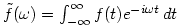 |
| Embedded media |
[[media ... ]] |
|
| Table of contents, flat |
[[toc|flat]] |
Text Formatting | heading 1 | Links | Anchors | Images | Files | Tables | Code | References (Footnotes) | RSS Feeds | Variables | Contents of Another Wiki Page | Other Special Tags |
| Table of contents |
[[toc]] |
Sommario |